Webhooks
The Rewards API supports webhooks to receive real-time updates on order statuses. This allows your system to automatically track order delivery without the need for repeated API polling.
Note: Webhooks are only functional for Plum Pro APIs. They are not supported with Marketplace Integration, Reward Link API and Reward Points API.
You can use the webhook testing feature to:
- Validate payloads received from Plum Pro.
- Verify that your webhook integration is set up correctly.
Test events are triggered when a transaction occurs in the staging environment.
There are two ways to test webhooks:
- Using free interceptor tools (e.g., requestbin.com)
- On your staging environment
Using Free Interceptor Tools
Many free webhook testing tools are available online. For example: requestbin.com.
Steps to Test
-
Step 1: Open requestbin.com in your web browser.
-
Step 2: Click "Create a RequestBin" to start.
-
Step 3: Sign up by entering your details or log in via SSO.
-
Step 4: Copy the unique endpoint URL generated for you.
-
Step 5: In the Xoxoday Dashboard, go to the Settings>API and paste the endpoint into the Callback URL field. Click "Save Webhook".
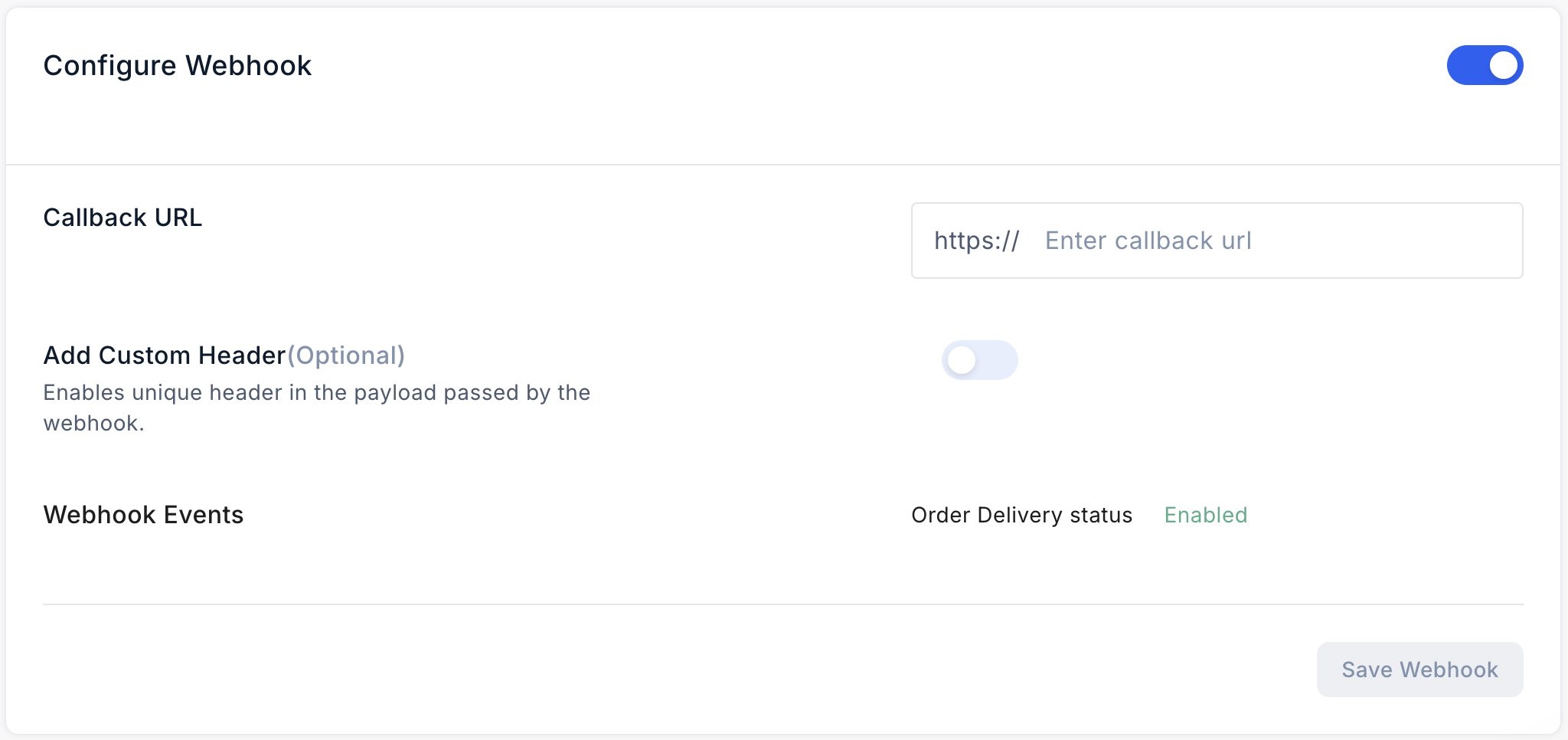
-
Step 6: Once you enable the appropriate webhook event, you will receive the corresponding webhook payload on your requestbin.com.
Updated 6 months ago
How to Implement Webhooks?
